ra-relationships
A set of alternative inputs and fields to edit relationships, including many-to-many relationships using a join table.
Test it live in the Enterprise Edition Storybook.
Installation
npm install --save @react-admin/ra-relationships
# or
yarn add @react-admin/ra-relationships
Tip: ra-relationships is part of the React-Admin Enterprise Edition, and hosted in a private npm registry. You need to subscribe to one of the Enterprise Edition plans to access this package.
The package contains new translation messages (in English and French). You should add them to your i18nProvider:
import { Admin } from 'react-admin';
import polyglotI18nProvider from 'ra-i18n-polyglot';
import englishMessages from 'ra-language-english';
import frenchMessages from 'ra-language-french';
import {
raRelationshipsLanguageEnglish,
raRelationshipsLanguageFrench,
} from '@react-admin/ra-relationships';
const messages = {
en: { ...englishMessages, ...raRelationshipsLanguageEnglish },
fr: { ...frenchMessages, ...raRelationshipsLanguageFrench },
};
const i18nProvider = polyglotI18nProvider(locale => messages[locale], 'en');
const App = () => <Admin i18nProvider={is18nProvider}>{/* ... */}</Admin>;
import { Admin } from "react-admin";
import polyglotI18nProvider from "ra-i18n-polyglot";
import englishMessages from "ra-language-english";
import frenchMessages from "ra-language-french";
import { raRelationshipsLanguageEnglish, raRelationshipsLanguageFrench } from "@react-admin/ra-relationships";
const messages = {
en: { ...englishMessages, ...raRelationshipsLanguageEnglish },
fr: { ...frenchMessages, ...raRelationshipsLanguageFrench },
};
const i18nProvider = polyglotI18nProvider((locale) => messages[locale], "en");
const App = () => <Admin i18nProvider={is18nProvider}>{/* ... */}</Admin>;
Many-To-Many Relationships
Developers usually store many-to-many relationships in databases using an associative table (also known as join table, junction table or cross-reference table). For instance, if a Book can have many Authors, and an Author can write several Books, the normalized way to store this relationship in a relational database uses an intermediate table book_authors, as follows:
┌──────────────────┐ ┌──────────────┐ ┌───────────────┐
│ books │ │ book_authors │ │ authors │
│------------------│ │--------------│ │---------------│
│ id │───┐ │ id │ ┌──│ id │
│ title │ └──╼│ book_id │ │ │ first_name │
│ body │ │ author_id │╾──┘ │ last_name │
│ publication_date │ │ is_public │ │ date_of_birth │
└──────────────────┘ └──────────────┘ └───────────────┘
In the book_authors table, book_id and author_id are both foreign keys to books and authors.
A REST API closely following this data model exposes the three resources /books, /authors, and /book_authors. ra-relationships components rely on the associative table without ever showing it to the end-user. From the end user's point of view, the associative table is an implementation detail.
Out of scope
If the associative table uses a composite primary key, then ra-relationships does not work, as react-admin requires that all entities expose an identifier called id. For example, if user permissions are seen as a many-to-many relationship, they can be modeled in a relational database as follows:
users user_permissions permissions
---------- ---------------- -----------------
login user_login key
password permission_key description
first_name
last_name
Here, the associative table uses a composite primary key made of the tuple (user_login, permission_key). To allow react-admin to use this associative table, the related API route (/user_permissions) must include a unique id field for each record (which can simply be the concatenation of the two foreign keys).
Also, if your REST API can present that relationship through a list of related record ids (e.g. author_ids in books and book_ids in authors), you don't need ra-relationships. Just use <ReferenceArrayField> and <ReferenceArrayInput>, which are standard components in react-admin.
<ReferenceOneInput>
Use <ReferenceOneInput> in an <Edit> or <Create> view to edit a record linked to the current record via a one-to-one relationship, e.g. to edit the details of a book in the book edition view.
<ReferenceOneInput> renders the inputs provided as its children, and fetches the related record to populate them. When users change the related record fields, the <ReferenceOneInput> component stores these changes locally. Then, when users actually submit the form, <ReferenceOneInput> will update both the base record and the related record.
Usage
Here is an example one-to-one relationship: a book has at most one book_details row associated to it.
┌─────────────┐ ┌──────────────┐
│ book │ │ book_details │
│-------------│ │--------------│
│ id │───┐ │ id │
│ title │ └──╼│ book_id │
└─────────────┘ │ year │
│ author │
│ country │
│ genre │
│ pages │
└──────────────┘
You probably want to let users edit the book details directly from the book Edition view (instead of having to go to the book details Edition view). <ReferenceOneInput> allows to do that.
import { Edit, SimpleForm, TextInput, NumberInput } from 'react-admin';
import { ReferenceOneInput } from '@react-admin/ra-relationships';
const BookEdit = () => (
<Edit mutationMode="pessimistic">
<SimpleForm>
<TextInput source="title" />
<ReferenceOneInput reference="book_details" target="book_id">
<NumberInput source="year" />
<TextInput source="author" />
<TextInput source="country" />
<TextInput source="genre" />
<NumberInput source="pages" />
</ReferenceOneInput>
</SimpleForm>
</Edit>
);
<ReferenceOneInput> requires a reference and a target prop to know which entity to fetch, and one or more inputs as its children to edit the related record.
<ReferenceOneInput> persists the changes in the referenced record (book details in the above example) after persisting the changes in the main resource (book in the above example). This means that you can also use <ReferenceOneInput> in <Create> views.
Tip: <ReferenceOneInput> does not support optimistic nor undoable mutations. You will need to set mutationMode="pessimistic" in the parent <Edit>, as in the example above.
Props
| Prop | Required | Type | Default | Description |
|---|---|---|---|---|
target |
Required | string |
- | Target field carrying the relationship on the referenced resource, e.g. 'book_id' |
reference |
Required | string |
- | The name of the resource for the referenced records, e.g. 'book_details' |
children |
Required | Element |
- | One or several input elements that accept a source prop |
label |
Optional | string |
reference |
Input label. In i18n apps, the label is passed to the translate function. Defaults to the humanized reference when omitted. Set label={false} to hide the label. |
source |
Optional | string |
id |
Name of the field that carries the identity of the current record, used as origin for the relationship |
filter |
Optional | Object |
- | Filters to use when fetching the related record, passed to getManyReference() |
sort |
Optional | { field, order } |
{ field: 'id', order: 'ASC' } |
Sort order to use when fetching the related record, passed to getManyReference() |
defaultValue |
Optional | Object |
- | Default value for the related record (in case it does not yet exist) |
sx |
Optional | SxProps |
- | MUI shortcut for defining custom styles |
queryOptions |
Optional | UseQueryOptions |
- | Options for the queries (getManyReferences) |
mutationOptions |
Optional | UseMutationOptions |
- | Options for the mutations (create and update) |
Additional props are passed to the MUI <Stack> component.
children
<ReferenceOneInput> expects input components as its children (like <TextInput>, <NumberInput>, etc.), which will allow to edit the related record. The inputs will be rendered inside an MUI <Stack>.
<ReferenceOneInput reference="book_details" target="book_id">
<NumberInput source="year" />
<TextInput source="author" />
<TextInput source="country" />
<TextInput source="genre" />
<NumberInput source="pages" />
</ReferenceOneInput>
defaultValue
<ReferenceOneInput> allows to specify a default value for the related record. This is useful when the current record does not yet have a related record, and you want to pre-fill the related record with some default values.
<ReferenceOneInput
reference="book_details"
target="book_id"
defaultValue={{ author: 'Gustave Flaubert', year: 1857 }}
>
<NumberInput source="year" />
<TextInput source="author" />
<TextInput source="country" />
<TextInput source="genre" />
<NumberInput source="pages" />
</ReferenceOneInput>
filter
<ReferenceOneInput> allows to specify filters to use when fetching the related record. This can be useful when you need additional filters to select the related record.
<ReferenceOneInput
reference="book_details"
target="book_id"
filter={{ reviewed: true }}
>
...
</ReferenceOneInput>
label
By default, <ReferenceOneInput> humanizes the reference name to build a label. You can customize the label by passing the label prop.
<ReferenceOneInput
reference="book_details"
target="book_id"
label="Detailed information about the book"
>
...
</ReferenceOneInput>
React-admin uses the i18n system to translate the label, so you can use translation keys to have one label for each language supported by the interface:
<ReferenceOneInput
reference="book_details"
target="book_id"
label="resource.books.fields.details"
>
...
</ReferenceOneInput>
reference
The name of the resource to fetch for the related records.
For instance, if you want to display the book_details of a given book, the reference name should be book_details:
<ReferenceOneInput reference="book_details" target="book_id">
...
</ReferenceOneInput>
sort
<ReferenceOneInput> allows to specify the sort options used when fetching the related record. This can be useful when the relation table does not have an id column.
<ReferenceOneInput
reference="book_details"
target="book_id"
sort={{ field: '_id', order: 'DESC' }}
>
...
</ReferenceOneInput>
source
By default, <ReferenceManyInput> fetches the reference for which the target field equals the current record id. You can customize the field that carries the identity of the current record by setting the source prop.
<ReferenceOneInput reference="book_details" target="book_id" source="_id">
...
</ReferenceOneInput>
sx
You can override the style of the root component (a MUI <FormControl>) and its child components by setting the sx prop.
<ReferenceOneInput
reference="book_details"
target="book_id"
sx={{ border: '1px solid red' }}
>
...
</ReferenceOneInput>
target
Name of the field carrying the relationship on the referenced resource. For instance, if each book is linked to a record in book_details, and each book_details exposes a book_id field linking to the book, the target would be book_id.
<ReferenceOneInput reference="book_details" target="book_id">
...
</ReferenceOneInput>
queryOptions
Use the queryOptions prop to pass options to the dataProvider.getManyReferences() query that fetches the possible choices.
For instance, to pass a custom meta:
<ReferenceOneInput
reference="book_details"
target="book_id"
queryOptions={{ meta: { foo: 'bar' } }}
/>
<ReferenceOneInput reference="book_details" target="book_id" queryOptions={{ meta: { foo: "bar" } }} />;
mutationOptions
Use the mutationOptions prop to pass options to the dataProvider.create() and dataProvider.update() mutations.
For instance, to pass a custom meta:
<ReferenceOneInput
reference="book_details"
target="book_id"
mutationOptions={{ meta: { foo: 'bar' } }}
/>
<ReferenceOneInput reference="book_details" target="book_id" mutationOptions={{ meta: { foo: "bar" } }} />;
Limitations
<ReferenceOneInput>cannot be used inside an<ArrayInput>or a<ReferenceManyInput>.<ReferenceOneInput>cannot have a<ReferenceManyInput>or a<ReferenceManyToManyInput>as one of its children.<ReferenceOneInput>does not support server side validation.<ReferenceOneInput>does not support optimistic nor undoable mutations.
Changing An Item's Value Programmatically
You can leverage react-hook-form's setValue method to change the reference record's value programmatically.
However you need to know the name under which the inputs were registered in the form, and these names are dynamically generated by <ReferenceOneInput>.
To get the name of a specific input, you can leverage the SourceContext created by react-admin, which can be accessed using the useSourceContext hook.
This context provides a getSource function that returns the effective source for an input in the current context, which you can use as input name for setValue.
Here is an example where we leverage getSource and setValue to update some of the book details when the 'Update book details' button is clicked:
import { NumberInput, TextInput, useSourceContext } from 'react-admin';
import { ReferenceOneInput } from '@react-admin/ra-relationships';
import { useFormContext } from 'react-hook-form';
import { Button, Stack, Box } from '@mui/material';
const UpdateBookDetails = () => {
const sourceContext = useSourceContext();
const { setValue } = useFormContext();
const onClick = () => {
// Generate random values for year and pages
const year = 1000 + Math.floor(Math.random() * 1000);
const pages = 100 + Math.floor(Math.random() * 900);
setValue(sourceContext.getSource('year'), year);
setValue(sourceContext.getSource('pages'), pages);
};
return (
<Button onClick={onClick} size="small" sx={{ maxWidth: 200 }}>
Update book details
</Button>
);
};
const BookDetails = () => (
<ReferenceOneInput
reference="book_details"
target="book_id"
sort={sort}
filter={filter}
>
<Stack direction="row" spacing={2}>
<Box>
<NumberInput source="year" />
<TextInput source="author" />
<TextInput source="country" />
<TextInput source="genre" />
<NumberInput source="pages" />
</Box>
<UpdateBookDetails />
</Stack>
</ReferenceOneInput>
);
import { NumberInput, TextInput, useSourceContext } from "react-admin";
import { ReferenceOneInput } from "@react-admin/ra-relationships";
import { useFormContext } from "react-hook-form";
import { Button, Stack, Box } from "@mui/material";
const UpdateBookDetails = () => {
const sourceContext = useSourceContext();
const { setValue } = useFormContext();
const onClick = () => {
// Generate random values for year and pages
const year = 1000 + Math.floor(Math.random() * 1000);
const pages = 100 + Math.floor(Math.random() * 900);
setValue(sourceContext.getSource("year"), year);
setValue(sourceContext.getSource("pages"), pages);
};
return (
<Button onClick={onClick} size="small" sx={{ maxWidth: 200 }}>
Update book details
</Button>
);
};
const BookDetails = () => (
<ReferenceOneInput reference="book_details" target="book_id" sort={sort} filter={filter}>
<Stack direction="row" spacing={2}>
<Box>
<NumberInput source="year" />
<TextInput source="author" />
<TextInput source="country" />
<TextInput source="genre" />
<NumberInput source="pages" />
</Box>
<UpdateBookDetails />
</Stack>
</ReferenceOneInput>
);
<ReferenceManyInput>
Use <ReferenceManyInput> in an <Edit> or <Create> view to edit one-to-many relationships, e.g. to edit the variants of a product in the product edition view.
<ReferenceManyInput> fetches the related records, and renders them in a sub-form. When users add, remove of update related records, the <ReferenceManyInput> component stores these changes locally. When the users actually submit the form, <ReferenceManyInput> computes a diff with the existing relationship, and sends the related changes (additions, deletions, and updates) to the server.
Usage
An example one-to-many relationship can be found in ecommerce systems: a product has many variants.
┌───────────────┐ ┌──────────────┐
│ products │ │ variants │
│---------------│ │--------------│
│ id │───┐ │ id │
│ name │ └──╼│ product_id │
│ price │ │ sku │
│ category_id │ │ size │
└───────────────┘ │ color │
│ stock │
└──────────────┘
You probably want to let users edit variants directly from the product Edition view (instead of having to go to the variant Edition view). <ReferenceManyInput> allows to do that.
import {
Edit,
SimpleForm,
TextInput,
NumberInput,
ReferenceInput,
SelectInput,
} from 'react-admin';
import { ReferenceManyInput } from '@react-admin/ra-relationships';
const ProductEdit = () => (
<Edit mutationMode="optimistic">
<SimpleForm>
<TextInput source="name" />
<NumberInput source="price" />
<ReferenceInput source="category_id" reference="categories" />
<ReferenceManyInput reference="variants" target="product_id">
<SimpleFormIterator inline disableReordering>
<TextInput source="sku" />
<SelectInput source="size" choices={sizes} />
<SelectInput source="color" choices={colors} />
<NumberInput source="stock" defaultValue={0} />
</SimpleFormIterator>
</ReferenceManyInput>
</SimpleForm>
</Edit>
);
<ReferenceManyInput> requires a reference and a target prop to know which entity to fetch, and a child component (usually a <SimpleFormIterator>) to edit the relationship.
<ReferenceManyInput> persists the changes in the reference records (variants in the above example) after persisting the changes in the main resource (product in the above example). This means that you can also use <ReferenceManyInput> in <Create> views.
Tip: <ReferenceManyInput> cannot be used with undoable mutations. You have to set mutationMode="optimistic" or mutationMode="pessimistic" in the parent <Edit> or <Create>, as in the example above.
Tip: <SimpleFormIterator> uses the disableReordering prop in this example because the variants resource doesn't support reordering. If your reference table does have a rank column, you can leave sorting controls on (see the rankSource section for details).
Props
| Prop | Required | Type | Default | Description |
|---|---|---|---|---|
target |
Required | string |
- | Target field carrying the relationship on the referenced resource, e.g. 'user_id' |
reference |
Required | string |
- | The name of the resource for the referenced records, e.g. 'books' |
children |
Required | Element |
- | One or several elements that render a list of records based on a ListContext |
label |
Optional | string |
reference |
Input label. In i18n apps, the label is passed to the translate function. Defaults to the humanized reference when omitted. Set label={false} to hide the label. |
helperText |
Optional | string |
- | Text to be displayed under the input |
source |
Optional | string |
id |
Name of the field that carries the identity of the current record, used as origin for the relationship |
filter |
Optional | Object |
- | Filters to use when fetching the related records, passed to getManyReference() |
perPage |
Optional | number |
25 | Maximum number of referenced records to fetch |
sort |
Optional | { field, order } |
{ field: 'id', order: 'DESC' } |
Sort order to use when fetching the related records, passed to getManyReference() |
defaultValue |
Optional | array |
- | Default value of the input. |
rankSource |
Optional | string |
- | Name of the field used to store the rank of each item. When defined, it enables reordering of the items. |
validate |
Optional | Function | array |
- | Validation rules for the array. See the Validation Documentation for details. |
sx |
Optional | SxProps |
- | MUI shortcut for defining custom styles |
queryOptions |
Optional | UseQueryOptions |
- | Options for the queries (getManyReferences) |
mutationOptions |
Optional | UseMutationOptions |
- | Options for the mutations (create, update and delete) |
children
<ReferenceManyInput> creates an <ArrayInputContext>, so it accepts the same type of children as <ArrayInput>: a Form iterator. React-admin bundles one such iterator: <SimpleFormIterator>. It renders one row for each related record, giving the user the ability to add, remove, or edit related records.
<ReferenceManyInput reference="variants" target="product_id">
<SimpleFormIterator disableReordering>
<TextInput source="sku" />
<SelectInput source="size" choices={sizes} />
<SelectInput source="color" choices={colors} />
<NumberInput source="stock" defaultValue={0} />
</SimpleFormIterator>
</ReferenceManyInput>
Check out the <SimpleFormIterator> documentation for more details.
defaultValue
When the current record has no related records, <ReferenceManyInput> renders an empty list with an "Add" button to add related records.
You can use the defaultValue prop to populate the list of related records in that case. It must be an array of objects.
<ReferenceManyInput
reference="variants"
target="product_id"
defaultValue={[
{ sku: 'SKU_1', size: 'S', color: 'black', stock: 0 },
{ sku: 'SKU_2', size: 'M', color: 'black', stock: 0 },
{ sku: 'SKU_3', size: 'L', color: 'black', stock: 0 },
{ sku: 'SKU_4', size: 'XL', color: 'black', stock: 0 },
]}
>
<SimpleFormIterator disableReordering>
<TextInput source="sku" />
<SelectInput source="size" choices={sizes} />
<SelectInput source="color" choices={colors} />
<NumberInput source="stock" defaultValue={0} />
</SimpleFormIterator>
</ReferenceManyInput>
filter
You can filter the query used to populate the current values. Use the filter prop for that.
<ReferenceManyInput
reference="variants"
target="product_id"
filter={{ is_published: true }}
>
...
</ReferenceManyInput>
helperText
If you need to display a text below the input (usually to explain the expected data to the user), use the helperText prop.
<ReferenceManyInput
reference="variants"
target="product_id"
helperText="Enter at least 5 variants for each product"
>
...
</ReferenceManyInput>
label
By default, <ReferenceManyInput> humanizes the reference name to build a label. You can customize the label by passing the label prop.
<ReferenceManyInput
reference="variants"
target="product_id"
label="Product variants"
>
...
</ReferenceManyInput>
React-admin uses the i18n system to translate the label, so you can use translation keys to have one label for each language supported by the interface:
<ReferenceManyInput
reference="variants"
target="product_id"
label="resource.products.fields.variants"
>
...
</ReferenceManyInput>
perPage
By default, react-admin restricts the possible values to 25 and displays no pagination control. You can change the limit by setting the perPage prop:
<ReferenceManyInput reference="variants" target="product_id" perPage={10}>
...
</ReferenceManyInput>
rankSource
<SimpleFormIterator> provides controls to reorder the items in the list. If the related records have a numeric rank field, you can enable the reordering feature by setting the rankSource prop.
for example, if the variants have a rank field, you can set the rankSource prop like this:
<ReferenceManyInput
reference="variants"
target="product_id"
rankSource="rank"
>
<SimpleFormIterator>
<TextInput source="sku" />
<SelectInput source="size" choices={sizes} />
<SelectInput source="color" choices={colors} />
<NumberInput source="stock" defaultValue={0} />
</SimpleFormIterator>
</ReferenceManyInput>
Now the variants will be ordered by rank, and whenever the user changes the order of the items, <ReferenceManyInput> will update the rank field of each item accordingly.
Note that <SimpleFormIterator> doesn't have the disableReordering prop in that case, to display the up/down controls.
reference
The name of the resource to fetch for the related records.
For instance, if you want to display the variants of a given product, the reference name should be variants:
<ReferenceManyInput reference="books" target="author_id">
...
</ReferenceManyInput>
sort
By default, related records appear ordered by id desc. You can change this order by setting the sort prop (an object with field and order properties).
<ReferenceManyInput
reference="variants"
target="product_id"
sort={{ field: 'sku', order: 'ASC' }}
>
...
</ReferenceManyInput>
source
By default, <ReferenceManyInput> fetches the references for which the target field equals the current record id. You can customize the field that carries the identity of the current record by setting the source prop.
<ReferenceManyInput reference="variants" target="product_id" source="_id">
...
</ReferenceManyInput>
sx
You can override the style of the root component (a MUI <FormControl>) and its child components by setting the sx prop.
<ReferenceManyInput
reference="variants"
target="product_id"
sx={{ marginLeft: 2 }}
>
...
</ReferenceManyInput>
target
Name of the field carrying the relationship on the referenced resource. For instance, if a product has many variants, and each variant resource exposes an product_id field, the target would be author_id.
<ReferenceManyInput reference="variants" target="product_id">
...
</ReferenceManyInput>
validate
Just like regular inputs, you can use the validate prop to define custom validation rules for the list of references.
import { minLength } from 'react-admin';
const ProductEdit = () => (
<Edit mutationMode="optimistic">
<SimpleForm>
<TextInput source="name" />
<ReferenceInput source="category_id" reference="categories" />
<ReferenceManyInput
reference="variants"
target="product_id"
validate={[minLength(2, 'Please add at least 2 variants')]}
>
...
</ReferenceManyInput>
</SimpleForm>
</Edit>
);
Limitations
<ReferenceManyInput>cannot be used inside an<ArrayInput>or a<ReferenceOneInput>.<ReferenceManyInput>cannot be used withundoablemutations in a<Create>view.<ReferenceManyInput>cannot have a<ReferenceOneInput>or a<ReferenceManyToManyInput>as one of its children.<ReferenceManyInput>does not support server side validation.
Changing An Item's Value Programmatically
You can leverage react-hook-form's setValue method to change an item's value programmatically.
However you need to know the name under which the input was registered in the form, and this name is dynamically generated depending on the index of the item in the array.
To get the name of the input for a given index, you can leverage the SourceContext created by react-admin, which can be accessed using the useSourceContext hook.
This context provides a getSource function that returns the effective source for an input in the current context, which you can use as input name for setValue.
Here is an example where we leverage getSource and setValue to prefill the email input when the 'Prefill email' button is clicked:
import { SimpleFormIterator, TextInput, useSourceContext } from 'react-admin';
import { ReferenceManyInput } from '@react-admin/ra-relationships';
import { useFormContext } from 'react-hook-form';
import { Button } from '@mui/material';
const PrefillEmail = () => {
const sourceContext = useSourceContext();
const { setValue, getValues } = useFormContext();
const onClick = () => {
const firstName = getValues(sourceContext.getSource('first_name'));
const lastName = getValues(sourceContext.getSource('last_name'));
const email = `${
firstName ? firstName.toLowerCase() : ''
}.${lastName ? lastName.toLowerCase() : ''}@school.com`;
setValue(sourceContext.getSource('email'), email);
};
return (
<Button onClick={onClick} size="small" sx={{ minWidth: 140 }}>
Prefill email
</Button>
);
};
const StudentsInput = () => (
<ReferenceManyInput
reference="students"
target="teacher_id"
sort={{ field: 'last_name', order: 'ASC' }}
>
<SimpleFormIterator inline disableReordering>
<TextInput source="first_name" helperText={false} />
<TextInput source="last_name" helperText={false} />
<TextInput source="email" helperText={false} />
<PrefillEmail />
</SimpleFormIterator>
</ReferenceManyInput>
);
import { SimpleFormIterator, TextInput, useSourceContext } from "react-admin";
import { ReferenceManyInput } from "@react-admin/ra-relationships";
import { useFormContext } from "react-hook-form";
import { Button } from "@mui/material";
const PrefillEmail = () => {
const sourceContext = useSourceContext();
const { setValue, getValues } = useFormContext();
const onClick = () => {
const firstName = getValues(sourceContext.getSource("first_name"));
const lastName = getValues(sourceContext.getSource("last_name"));
const email = `${firstName ? firstName.toLowerCase() : ""}.${
lastName ? lastName.toLowerCase() : ""
}@school.com`;
setValue(sourceContext.getSource("email"), email);
};
return (
<Button onClick={onClick} size="small" sx={{ minWidth: 140 }}>
Prefill email
</Button>
);
};
const StudentsInput = () => (
<ReferenceManyInput reference="students" target="teacher_id" sort={{ field: "last_name", order: "ASC" }}>
<SimpleFormIterator inline disableReordering>
<TextInput source="first_name" helperText={false} />
<TextInput source="last_name" helperText={false} />
<TextInput source="email" helperText={false} />
<PrefillEmail />
</SimpleFormIterator>
</ReferenceManyInput>
);
Tip: If you only need the item's index, you can leverage the useSimpleFormIteratorItem hook instead.
<ReferenceManyToManyField>
This component fetches a list of referenced records by lookup in an associative table and passes the records down to its child component, which must be an iterator component.
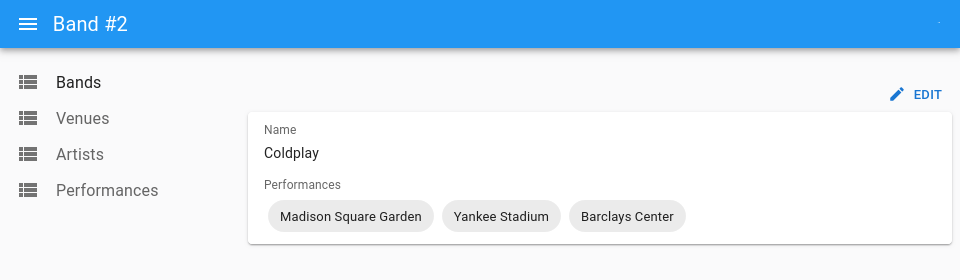
Note: The <ReferenceManyToManyField> cannot currently display multiple records with the same id from the end reference resource, even though they might have different properties in the associative table.
Usage
Let's imagine that you're writing an app managing concerts for artists. The data model features a many-to-many relationship between the bands and venues tables through a performances associative table.
┌─────────┐ ┌──────────────┐ ┌───────────────┐
│ bands │ │ performances │ │ venues │
│---------│ │--------------│ │---------------│
│ id │───┐ │ id │ ┌──│ id │
│ name │ └──╼│ band_id │ │ │ name │
│ │ │ venue_id │╾──┘ │ location │
│ │ │ date │ │ │
└─────────┘ └──────────────┘ └───────────────┘
In this example, bands.id matches performances.band_id, and performances.venue_id matches venues.id.
To allow users see the venues for a given band in <SingleFieldList>, wrap that component in <ReferenceManyToManyField> where you define the relationship via the reference, through and using props:
import React from 'react';
import {
Show,
SimpleShowLayout,
TextField,
DateField,
SingleFieldList,
ChipField,
} from 'react-admin';
import { ReferenceManyToManyField } from '@react-admin/ra-relationships';
export const BandShow = () => (
<Show>
<SimpleShowLayout>
<TextField source="name" />
<ReferenceManyToManyField
reference="venues"
through="performances"
using="band_id,venue_id"
label="Performances"
>
<SingleFieldList>
<ChipField source="name" />
</SingleFieldList>
</ReferenceManyToManyField>
<EditButton />
</SimpleShowLayout>
</Show>
);
import React from "react";
import { Show, SimpleShowLayout, TextField, SingleFieldList, ChipField } from "react-admin";
import { ReferenceManyToManyField } from "@react-admin/ra-relationships";
export const BandShow = () => (
<Show>
<SimpleShowLayout>
<TextField source="name" />
<ReferenceManyToManyField
reference="venues"
through="performances"
using="band_id,venue_id"
label="Performances"
>
<SingleFieldList>
<ChipField source="name" />
</SingleFieldList>
</ReferenceManyToManyField>
<EditButton />
</SimpleShowLayout>
</Show>
);
Props
| Prop | Required | Type | Default | Description |
|---|---|---|---|---|
children |
Required | element |
- | An iterator element (e.g. <SingleFieldList> or <DataTable>). The iterator element usually has one or more child <Field> components. |
reference |
Required | string |
- | Name of the reference resource, e.g. 'venues' |
through |
Required | string |
- | Name of the resource for the associative table, e.g. 'performances' |
filter |
Optional | object |
{} |
Filter for the associative table (passed to the getManyReference() call) |
joinLimit |
Optional | number |
100 | Limit for the number of results fetched from the associative table. Should be greater than perPage |
perPage |
Optional | number |
25 | Limit the number of displayed result after getManyReference is called. Useful when using a pagination component. Should be smaller than joinLimit |
queryOptions |
Optional | UseQueryOptions |
- | Query options for the getMany and getManyReference calls |
sort |
Optional | { field: string, order: 'ASC' or 'DESC' } |
{ field: 'id', order: 'DESC' } |
Sort for the associative table (passed to the getManyReference() call) |
source |
Optional | string |
'id' |
Name of the field containing the identity of the main resource. Used determine the value to look for in the associative table. |
using |
Optional | string |
'[resource]_id,[reference]_id' |
Tuple (comma separated) of the two field names used as foreign keys, e.g 'band_id,venue_id'. The tuple should start with the field pointing to the resource, and finish with the field pointing to the reference |
children
<ReferenceManyToManyField> expects an iterator component as child, i.e. a component working inside a ListContext.
This means you can use a <DataTable> instead of a <SingleFieldList>, which is useful if you want to display more details about related records. For instance, to display the venue name and location:
export const BandShow = (props) => (
<Show {...props}>
<SimpleShowLayout>
<TextField source="name" />
<ReferenceManyToManyField
reference="venues"
through="performances"
using="band_id,venue_id"
label="Performances"
>
- <SingleFieldList>
- <ChipField source="name" />
- </SingleFieldList>
+ <DataTable>
+ <DataTable.Col source="name" />
+ <DataTable.Col source="location" />
+ </DataTable>
</ReferenceManyToManyField>
<EditButton />
</SimpleShowLayout>
</Show>
);
filter
You can filter the records of the associative table (e.g. performances) using the filter prop. This filter is passed to the getManyReference() call.
<ReferenceManyToManyField
reference="venues"
through="performances"
using="band_id,venue_id"
filter={{ date: '2018-08-31' }}
>
{/* ... */}
</ReferenceManyToManyField>
<ReferenceManyToManyField
reference="venues"
through="performances"
using="band_id,venue_id"
filter={{ date: "2018-08-31" }}
>
{/* ... */}
</ReferenceManyToManyField>;
joinLimit
By default, react-admin fetches 100 entries in the join table (e.g. performances). You can decrease or increase the number of entries fetched from the associative table by modifying the joinLimit prop:
import { Pagination } from 'react-admin';
<ReferenceManyToManyField
reference="venues"
through="performances"
using="band_id,venue_id"
joinLimit={50}
>
{/* ... */}
</ReferenceManyToManyField>;
<ReferenceManyToManyField reference="venues" through="performances" using="band_id,venue_id" joinLimit={50}>
{/* ... */}
</ReferenceManyToManyField>;
export {};
perPage
By default, react-admin displays at most 25 entries from the associative table (e.g. 25 performances). You can change the limit by setting the perPage prop:
<ReferenceManyToManyField
reference="venues"
through="performances"
using="band_id,venue_id"
perPage={10}
>
{/* ... */}
</ReferenceManyToManyField>
<ReferenceManyToManyField reference="venues" through="performances" using="band_id,venue_id" perPage={10}>
{/* ... */}
</ReferenceManyToManyField>;
Note: You can add a pagination system by adding the <Pagination> component to the <ReferenceManyToManyField> children:
import { Pagination } from 'react-admin';
<ReferenceManyToManyField
reference="venues"
through="performances"
using="band_id,venue_id"
perPage={10}
>
{/* ... */}
<Pagination />
</ReferenceManyToManyField>;
import { Pagination } from "react-admin";
<ReferenceManyToManyField reference="venues" through="performances" using="band_id,venue_id" perPage={10}>
{/* ... */}
<Pagination />
</ReferenceManyToManyField>;
queryOptions
Use the queryOptions prop to customize the queries for getMany and getManyReference.
You can for instance use it to pass a custom meta to the dataProvider.
<ReferenceManyToManyField
reference="venues"
through="performances"
using="band_id,venue_id"
queryOptions={{ meta: { myParameter: 'value' } }}
>
{/* ... */}
</ReferenceManyToManyField>
<ReferenceManyToManyField
reference="venues"
through="performances"
using="band_id,venue_id"
queryOptions={{ meta: { myParameter: "value" } }}
>
{/* ... */}
</ReferenceManyToManyField>;
reference
The name of the target resource to fetch.
For instance, if you want to display the venues of a given bands, through performances, the reference name should be venues:
<ReferenceManyToManyField
source="id"
reference="venues"
resource="bands"
through="performances"
>
{/* ... */}
</ReferenceManyToManyField>
<ReferenceManyToManyField source="id" reference="venues" resource="bands" through="performances">
{/* ... */}
</ReferenceManyToManyField>;
sort
By default, react-admin orders the possible values by id desc for the associative table (e.g. performances). You can change this order by setting the sort prop (an object with field and order properties) to be applied to the associative resource.
<ReferenceManyToManyField
reference="venues"
through="performances"
using="band_id,venue_id"
sort={{ field: 'id', order: 'DESC' }}
>
{/* ... */}
</ReferenceManyToManyField>
<ReferenceManyToManyField
reference="venues"
through="performances"
using="band_id,venue_id"
sort={{ field: "id", order: "DESC" }}
>
{/* ... */}
</ReferenceManyToManyField>;
source
By default, <ReferenceManyToManyField> uses the id field as target for the reference. If the foreign key points to another field of your record, you can select it with the source prop
<ReferenceManyToManyField
source="_id"
reference="venues"
resource="bands"
through="performances"
>
{/* ... */}
</ReferenceManyToManyField>
<ReferenceManyToManyField source="_id" reference="venues" resource="bands" through="performances">
{/* ... */}
</ReferenceManyToManyField>;
through
You must specify the associative table name using the through prop.
<ReferenceManyToManyField reference="venues" through="performances">
{/* ... */}
</ReferenceManyToManyField>
<ReferenceManyToManyField reference="venues" through="performances">
{/* ... */}
</ReferenceManyToManyField>;
using
You can specify the columns to use in the associative using the using prop.
<ReferenceManyToManyField
reference="venues"
through="performances"
using="band_id,venue_id"
>
{/* ... */}
</ReferenceManyToManyField>
<ReferenceManyToManyField reference="venues" through="performances" using="band_id,venue_id">
{/* ... */}
</ReferenceManyToManyField>;
DataProvider Calls
<ReferenceManyToManyField> fetches the dataProvider twice in a row:
- once to get the records of the associative resource (
performancesin this case), using agetManyReference()call - once to get the records of the reference resource (
venuesin this case), using agetMany()call.
For instance, if the user displays the band of id 123, <ReferenceManyToManyField> first issues the following query to the dataProvider:
dataProvider.getManyReference('performances', {
target: 'band_id',
id: 123,
});
Let's say that the dataProvider returns the following response:
{
"data": [
{ "id": 667, "band_id": 123, "venue_id": 732 },
{ "id": 895, "band_id": 123, "venue_id": 874 }
{ "id": 901, "band_id": 123, "venue_id": 756 }
],
"total": 3
}
Then, <ReferenceManyToManyField> issues a second query to the dataProvider:
dataProvider.getMany('venues', {
ids: [732, 874, 756],
});
And receives the reference venues:
{
"data": [
{ "id": 732, "name": "Madison Square Garden" },
{ "id": 874, "name": "Yankee Stadium" }
{ "id": 874, "name": "Barclays Center" }
],
"total": 3
}
<ReferenceManyToManyInput>
This component allows adding or removing relationships between two resources sharing an associative table. The changes in the associative table are sent to the dataProvider when the user submits the form so that they can cancel the changes before submission.
Note: The <ReferenceManyToManyInput> cannot currently display multiple records with the same id from the end reference resource even though they might have different properties in the associative table.
Usage
Let's imagine that you're writing an app managing concerts for artists. The data model features a many-to-many relationship between the bands and venues tables through a performances associative table.
┌─────────┐ ┌──────────────┐ ┌───────────────┐
│ bands │ │ performances │ │ venues │
│---------│ │--------------│ │---------------│
│ id │───┐ │ id │ ┌──│ id │
│ name │ └──╼│ band_id │ │ │ name │
│ │ │ venue_id │╾──┘ │ location │
│ │ │ date │ │ │
└─────────┘ └──────────────┘ └───────────────┘
In this example, bands.id matches performances.band_id, and performances.venue_id matches venues.id.
To let users edit the venues for given band in an <AutocompleteArrayInput>, wrap that input in a <ReferenceManyToManyInput> where you define the relationship via the reference, through and using props:
import {
AutocompleteArrayInput,
Edit,
SimpleForm,
TextInput,
} from 'react-admin';
import { ReferenceManyToManyInput } from '@react-admin/ra-relationships';
export const BandEdit = () => (
<Edit mutationMode="optimistic">
<SimpleForm>
<TextInput source="name" />
<ReferenceManyToManyInput
reference="venues"
through="performances"
using="band_id,venue_id"
>
<AutocompleteArrayInput
label="Performances"
optionText="name"
/>
</ReferenceManyToManyInput>
</SimpleForm>
</Edit>
);
import { AutocompleteArrayInput, Edit, SimpleForm, TextInput } from "react-admin";
import { ReferenceManyToManyInput } from "@react-admin/ra-relationships";
export const BandEdit = () => (
<Edit mutationMode="optimistic">
<SimpleForm>
<TextInput source="name" />
<ReferenceManyToManyInput reference="venues" through="performances" using="band_id,venue_id">
<AutocompleteArrayInput label="Performances" optionText="name" />
</ReferenceManyToManyInput>
</SimpleForm>
</Edit>
);
<ReferenceManyToManyInput> expects a child that is an input allowing to select multiple values as child - like <AutocompleteArrayInput> in the example above. Other possible children are <SelectArrayInput>, <CheckboxGroupInput>, and <DualListInput>.
Note that although all possible child components support a defaultValue prop, it will only be applied on create views.
Tip: We don't recommend using <ReferenceManyToManyInput> in an Edit view that has its mutationMode set to undoable. Indeed, even if users cancel the main mutation, the changes in the associative table will still be applied.
Tip: If you need to edit the fields of the associative table (e.g. the date in performances), you can use a <ReferenceManyInput> instead of <ReferenceManyToManyInput>.
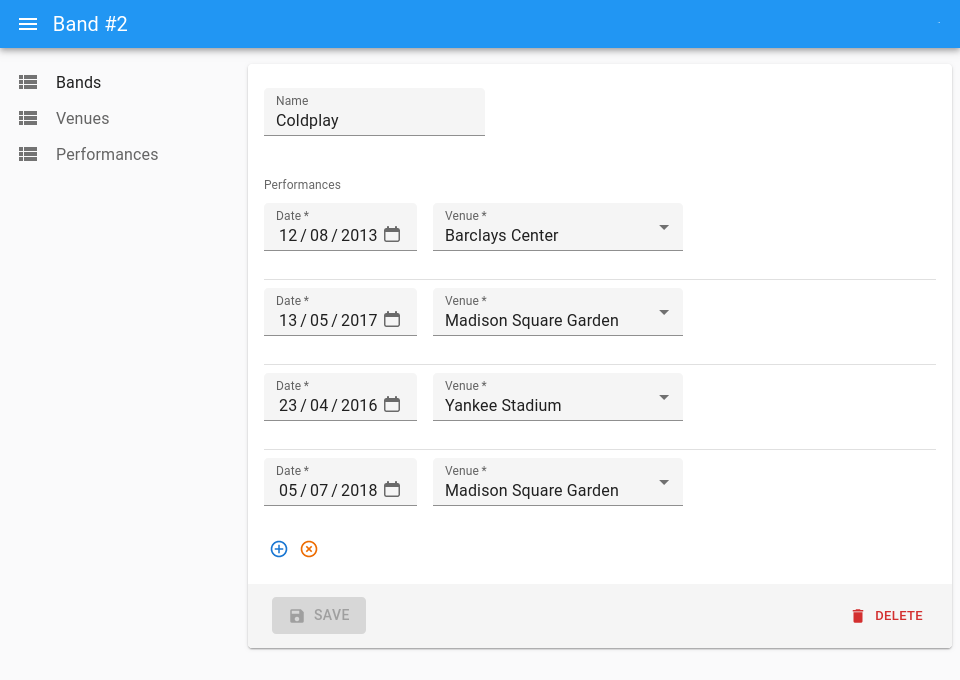
You will need to let users select the related record (venue in the example above) via a <ReferenceInput>:
import {
DateInput,
Edit,
ReferenceInput,
SelectInput,
SimpleForm,
SimpleFormIterator,
TextInput,
required,
} from 'react-admin';
import { ReferenceManyInput } from '@react-admin/ra-relationships';
const BandEdit = () => (
<Edit mutationMode="optimistic">
<SimpleForm>
<TextInput source="name" />
<ReferenceManyInput reference="performances" target="band_id">
<SimpleFormIterator inline disableReordering>
<DateInput source="date" />
<ReferenceInput reference="venues" source="venue_id">
<SelectInput optionText="name" />
</ReferenceInput>
</SimpleFormIterator>
</ReferenceManyInput>
</SimpleForm>
</Edit>
);
Limitation: <ReferenceManyToManyInput> cannot be used to filter a list.
Props
| Prop | Required | Type | Default | Description |
|---|---|---|---|---|
children |
Required | element |
- | A select array input element (e.g. <SelectArrayInput>). |
reference |
Required | string |
- | Name of the reference resource, e.g. 'venues' |
through |
Required | string |
- | Name of the resource for the associative table, e.g. 'book_authors' |
filter |
Optional | object |
{} |
Filter for the associative table (passed to the getManyReference() call) |
filter Choices |
Optional | object |
{} |
Filter for the possible choices fetched from the reference table (passed to the getList() call) |
mutationOptions |
Optional | { meta, onError } |
- | Mutation options for the create and deleteMany calls. Only meta and onError are supported. |
perPage |
Optional | number |
25 | Limit for the number of results fetched from the associative table |
perPage Choices |
Optional | number |
25 | Limit for the number of possible choices fetched from the reference table |
queryOptions |
Optional | UseQueryOptions |
- | Query options for the getList, getMany and getManyReference calls |
sort |
Optional | { field: string, order: 'ASC' or 'DESC' } |
{ field: 'id', order: 'DESC' } |
Sort for the associative table (passed to the getManyReference() call) |
sort Choices |
Optional | { field: string, order: 'ASC' or 'DESC' } |
{ field: 'id', order: 'DESC' } |
Sort for the possible choices fetched from the reference table (passed to the getList() call) |
source |
Optional | string |
'id' |
Name of the field containing the identity of the main resource. Used determine the value to look for in the associative table. |
using |
Optional | string |
'([resource]_id,[reference]_id)' |
Tuple (comma separated) of the two field names used as foreign keys, e.g 'book_id,author_id'. The tuple should start with the field pointing to the resource, and finish with the field pointing to the reference |
children
<ReferenceManyToManyInput> expects an select component as child, i.e. a component working inside a ChoiceContext. That means you can use a <SelectArrayInput>, or a <AutocompleteArrayInput>.
For instance, to allow user to choose performances using a <SelectArrayInput> instead of an <AutocompleteArrayInput>, you can write:
import React from 'react';
- import { Edit, AutocompleteArrayInput, SimpleForm, TextInput } from 'react-admin';
+ import { Edit, SelectArrayInput, SimpleForm, TextInput } from 'react-admin';
import { ReferenceManyToManyInput } from '@react-admin/ra-relationships';
export const BandEdit = () => (
<Edit mutationMode="pessimistic">
<SimpleForm>
<TextInput source="name" />
<ReferenceManyToManyInput
resource="bands"
reference="venues"
through="performances"
using="band_id,venue_id"
>
- <AutocompleteArrayInput
- label="Performances"
- optionText="name"
- />
+ <SelectArrayInput label="Performances" />
</ReferenceManyToManyInput>
</SimpleForm>
</Edit>
);
filter
You can filter the records of the associative table (e.g. performances) using the filter prop. This filter is passed to the getManyReference() call.
<ReferenceManyToManyInput
reference="venues"
through="performances"
using="band_id,venue_id"
filter={{ date: '2018-08-31' }}
>
{/* ... */}
</ReferenceManyToManyInput>
<ReferenceManyToManyInput
reference="venues"
through="performances"
using="band_id,venue_id"
filter={{ date: "2018-08-31" }}
>
{/* ... */}
</ReferenceManyToManyInput>;
filterChoices
<ReferenceManyToManyInput> displays a list of possible values from the reference table (e.g. venues) as suggestions in the input. It uses the getList() dataProvider call to fetch these possible values.
You can filter the possible values of the reference table using the filterChoices prop. This filterChoices is passed to the getList() call.
<ReferenceManyToManyInput
reference="venues"
through="performances"
using="band_id,venue_id"
filterChoice={{ location: 'New York' }}
>
{/* ... */}
</ReferenceManyToManyInput>
<ReferenceManyToManyInput
reference="venues"
through="performances"
using="band_id,venue_id"
filterChoice={{ location: "New York" }}
>
{/* ... */}
</ReferenceManyToManyInput>;
mutationOptions
Use the mutationOptions prop to customize the create and deleteMany mutations.
You can for instance use it to pass a custom meta to the dataProvider.
<ReferenceManyToManyInput
reference="venues"
through="performances"
using="band_id,venue_id"
mutationOptions={{ meta: { myParameter: 'value' } }}
>
{/* ... */}
</ReferenceManyToManyInput>
<ReferenceManyToManyInput
reference="venues"
through="performances"
using="band_id,venue_id"
mutationOptions={{ meta: { myParameter: "value" } }}
>
{/* ... */}
</ReferenceManyToManyInput>;
You can also use it to pass an onError function as follows:
<ReferenceManyToManyInput
reference="venues"
through="performances"
using="band_id,venue_id"
mutationOptions={{
onError: (error, step, data) => console.warn({ error, step, data })
}}
>
{/* ... */}
</ReferenceManyToManyInput>
<ReferenceManyToManyInput
reference="venues"
through="performances"
using="band_id,venue_id"
mutationOptions={{
onError: (error, step, data) => console.warn({ error, step, data }),
}}
>
{/* ... */}
</ReferenceManyToManyInput>;
perPage
By default, react-admin displays at most 25 entries from the associative table (e.g. 25 performances). You can change the limit by setting the perPage prop:
<ReferenceManyToManyInput
reference="venues"
through="performances"
using="band_id,venue_id"
perPage={10}
>
{/* ... */}
</ReferenceManyToManyInput>
<ReferenceManyToManyInput reference="venues" through="performances" using="band_id,venue_id" perPage={10}>
{/* ... */}
</ReferenceManyToManyInput>;
perPageChoices
<ReferenceManyToManyInput> displays a list of possible values from the reference table (e.g. venues) as suggestions in the input. It uses the getList() dataProvider call to fetch these possible values.
By default, react-admin displays at most 25 possible values from the reference table (e.g. 25 venues). You can change the limit by setting the perPageChoices prop:
<ReferenceManyToManyInput
reference="venues"
through="performances"
using="band_id,venue_id"
perPageChoices={10}
>
{/* ... */}
</ReferenceManyToManyInput>
<ReferenceManyToManyInput reference="venues" through="performances" using="band_id,venue_id" perPageChoices={10}>
{/* ... */}
</ReferenceManyToManyInput>;
queryOptions
Use the queryOptions prop to customize the queries for getList, getMany and getManyReference.
You can for instance use it to pass a custom meta to the dataProvider.
<ReferenceManyToManyInput
reference="venues"
through="performances"
using="band_id,venue_id"
queryOptions={{ meta: { myParameter: 'value' } }}
>
{/* ... */}
</ReferenceManyToManyInput>
<ReferenceManyToManyInput
reference="venues"
through="performances"
using="band_id,venue_id"
queryOptions={{ meta: { myParameter: "value" } }}
>
{/* ... */}
</ReferenceManyToManyInput>;
reference
The name of the target resource to fetch.
For instance, if you want to display the venues of a given bands, through performances, the reference name should be venues:
<ReferenceManyToManyInput
source="id"
reference="venues"
resource="bands"
through="performances"
>
{/* ... */}
</ReferenceManyToManyInput>
<ReferenceManyToManyInput source="id" reference="venues" resource="bands" through="performances">
{/* ... */}
</ReferenceManyToManyInput>;
sort
By default, react-admin orders the possible values by id desc for the associative table (e.g. performances). You can change this order by setting the sort prop (an object with field and order properties) to be applied to the associative resource.
<ReferenceManyToManyInput
reference="venues"
through="performances"
using="band_id,venue_id"
sort={{ field: 'id', order: 'DESC' }}
>
{/* ... */}
</ReferenceManyToManyInput>
<ReferenceManyToManyInput
reference="venues"
through="performances"
using="band_id,venue_id"
sort={{ field: "id", order: "DESC" }}
>
{/* ... */}
</ReferenceManyToManyInput>;
sortChoices
By default, react-admin orders the possible values by id desc for the reference table (e.g. venues). You can change this order by setting the sortChoices prop (an object with field and order properties).
<ReferenceManyToManyInput
reference="venues"
through="performances"
using="band_id,venue_id"
sortChoices={{ field: 'id', order: 'DESC' }}
>
{/* ... */}
</ReferenceManyToManyInput>
<ReferenceManyToManyInput
reference="venues"
through="performances"
using="band_id,venue_id"
sortChoices={{ field: "id", order: "DESC" }}
>
{/* ... */}
</ReferenceManyToManyInput>;
source
By default, ReferenceManyToManyField uses the id field as target for the reference. If the foreign key points to another field of your record, you can select it with the source prop:
<ReferenceManyToManyInput
source="_id"
reference="venues"
resource="bands"
through="performances"
>
{/* ... */}
</ReferenceManyToManyInput>
<ReferenceManyToManyInput source="_id" reference="venues" resource="bands" through="performances">
{/* ... */}
</ReferenceManyToManyInput>;
through
You must specify the associative table name using the through prop.
<ReferenceManyToManyInput reference="venues" through="performances">
{/* ... */}
</ReferenceManyToManyInput>
<ReferenceManyToManyInput reference="venues" through="performances">
{/* ... */}
</ReferenceManyToManyInput>;
using
You can specify the columns to use in the associative using the using prop.
<ReferenceManyToManyInput
reference="venues"
through="performances"
using="band_id,venue_id"
>
{/* ... */}
</ReferenceManyToManyInput>
<ReferenceManyToManyInput reference="venues" through="performances" using="band_id,venue_id">
{/* ... */}
</ReferenceManyToManyInput>;
Limitations
<ReferenceManyToManyInput>cannot be used inside an<ArrayInput>, a<ReferenceOneInput>or a<ReferenceManyInput>.<ReferenceManyToManyInput>does not support server side validation.
dataProvider Calls
When rendered, <ReferenceManyToManyInput> fetches the dataProvider three times in a row:
- once to get the records of the associative resource (
performancesin this case), using agetManyReference()call - once to get the records of the reference resource (
venuesin this case), using agetMany()call. - once to get the possible values of the reference resource (
venuesin this case) to show as suggestions in the input, using agetList()call
For instance, if the user edits the band of id 123, <ReferenceManyToManyInput> first issues the following query to the dataProvider:
dataProvider.getManyReference('venues', {
target: 'band_id',
id: 123,
});
Let's say that the dataProvider returns the following response:
{
"data": [
{ "id": 667, "band_id": 123, "venue_id": 732 },
{ "id": 895, "band_id": 123, "venue_id": 874 }
{ "id": 901, "band_id": 123, "venue_id": 756 }
],
"total": 3
}
Then, <ReferenceManyToManyInput> issues a second query to the dataProvider:
dataProvider.getMany('venues', {
ids: [732, 874, 756],
});
Which returns the following:
{
"data": [
{ "id": 732, "name": "Madison Square Garden" },
{ "id": 874, "name": "Yankee Stadium" }
{ "id": 874, "name": "Barclays Center" }
]
}
That's enough to display the current value in the input. But to display venues suggestions, the component makes a final call:
dataProvider.getList('venues', {
sort: { field: 'id', order: 'DESC' },
pagination: { page: 1, perPage: 25 },
filter: {},
});
{
"data": [
{ "id": 732, "name": "Madison Square Garden" },
{ "id": 874, "name": "Yankee Stadium" }
{ "id": 874, "name": "Barclays Center" }
...
],
"total": 32
}
And that's it for the display phase.
When the user submits the form, the save function compares the value of the <ReferenceManyToManyInput> (the list of relationships edited by the user) with the value previously returned by the dataProvider. Using a diffing algorithm, it deduces a list of insertions and deletions in the associative table, that are executed all at once.
For instance, let's say that after displaying the venues 732 and 874 where bands 123 performs, the user removes venue 732, and adds venues 2 and 3. Upon submission, the dataProvider will detect removals and additions, and send the following queries:
dataProvider.delete('performances', {
id: 667,
previousData: { id: 667, band_id: 123, venue_id: 732 },
});
dataProvider.create('performances', {
data: { band_id: 123, venue_id: 2 },
});
dataProvider.create('performances', {
data: { band_id: 123, venue_id: 3 },
});
<DualListInput>
To let users choose multiple values by moving them from a list of available choices to a list of selected choices, use a <DualListInput>. It renders using two MUI's <List>. Set the choices prop to determine the options (with id, name tuples):
const choices = [
{ id: 'programming', name: 'Programming' },
{ id: 'lifestyle', name: 'Lifestyle' },
{ id: 'photography', name: 'Photography' },
];
<DualListInput source="tags" choices={choices} />;
const choices = [
{ id: "programming", name: "Programming" },
{ id: "lifestyle", name: "Lifestyle" },
{ id: "photography", name: "Photography" },
];
<DualListInput source="tags" choices={choices} />;
Props
| Prop | Required | Type | Default | Description |
|---|---|---|---|---|
choices |
Required | Object[] |
- | List of items to show as options |
emptyText |
Optional | string |
'' | The text to display for the empty option |
optionText |
Optional | string | Function |
name |
Fieldname of record to display in the suggestion item, function which accepts the current record as argument ((record)=> {string}) or an element which will be cloned with a record prop |
optionValue |
Optional | string |
id |
Fieldname of record containing the value to use as input value |
disableValue |
Optional | string |
disabled |
Fieldname of record containing the value to use to determine if an item should be disabled |
translateChoice |
Optional | boolean |
true |
Whether the choices should be translated |
addButton |
Optional | 'outlined' | 'contained' | 'text' | element |
- | A MUI variant value for the add button or a React element to replace it. See documentation below for more details |
removeButton |
Optional | 'outlined' | 'contained' | 'text' | element |
- | A MUI variant value for the remove button or a React element to replace it. See documentation below for more details |
addButtonLabel |
Optional | string |
ra-relationships.duallistinput.select |
The text or translation key to use as the label for the add button |
removeButtonLabel |
Optional | string |
ra-relationships.duallistinput.unselect |
The text or translation key to use as the label for the remove button |
availableItemsLabel |
Optional | string |
ra-relationships.duallistinput.availableItems |
The text or translation key to use as the label for the list of available choices |
selectedItemsLabel |
Optional | string |
ra-relationships.duallistinput.selectedItems |
The text or translation key to use as the label for the list of selected choices |
dense |
Optional | boolean |
false |
Visual density of the list component |
variant |
Optional | outlined | filled | standard |
- | Style variant for the input |
Usage
You can customize the properties to use for the option name and value, thanks to the optionText and optionValue attributes:
const choices = [
{ _id: 123, full_name: 'Leo Tolstoi' },
{ _id: 456, full_name: 'Jane Austen' },
];
<DualListInput
source="authors_ids"
choices={choices}
optionText="full_name"
optionValue="_id"
/>;
const choices = [
{ _id: 123, full_name: "Leo Tolstoi" },
{ _id: 456, full_name: "Jane Austen" },
];
<DualListInput source="authors_ids" choices={choices} optionText="full_name" optionValue="_id" />;
optionText also accepts a function, so you can shape the option text at will:
const choices = [
{ id: 123, first_name: 'Leo', last_name: 'Tolstoi' },
{ id: 456, first_name: 'Jane', last_name: 'Austen' },
];
const optionRenderer = choice => `${choice.first_name} ${choice.last_name}`;
<DualListInput
source="authors_ids"
choices={choices}
optionText={optionRenderer}
/>;
const choices = [
{ id: 123, first_name: "Leo", last_name: "Tolstoi" },
{ id: 456, first_name: "Jane", last_name: "Austen" },
];
const optionRenderer = (choice) => `${choice.first_name} ${choice.last_name}`;
<DualListInput source="authors_ids" choices={choices} optionText={optionRenderer} />;
optionText also accepts a React Element, that will be cloned and receive the related choice as the record prop. You can use Field components there.
const choices = [
{ id: 123, first_name: 'Leo', last_name: 'Tolstoi' },
{ id: 456, first_name: 'Jane', last_name: 'Austen' },
];
const FullNameField = ({ record }) => (
<span>
{record.first_name} {record.last_name}
</span>
);
<DualListInput
source="authors_ids"
choices={choices}
optionText={<FullNameField />}
/>;
const choices = [
{ id: 123, first_name: "Leo", last_name: "Tolstoi" },
{ id: 456, first_name: "Jane", last_name: "Austen" },
];
const FullNameField = ({ record }) => (
<span>
{record.first_name} {record.last_name}
</span>
);
<DualListInput source="authors_ids" choices={choices} optionText={<FullNameField />} />;
The choices are translated by default, so you can use translation identifiers as choices:
const choices = [
{ id: 1, name: 'permissions.users.write' },
{ id: 2, name: 'permissions.users.read' },
{ id: 3, name: 'permissions.users.delete' },
];
const choices = [
{ id: 1, name: "permissions.users.write" },
{ id: 2, name: "permissions.users.read" },
{ id: 3, name: "permissions.users.delete" },
];
However, in some cases, you may not want the choice to be translated. In that case, set the translateChoice prop to false.
<DualListInput source="permissions" choices={choices} translateChoice={false} />
<DualListInput source="permissions" choices={choices} translateChoice={false} />;
Note that translateChoice is set to false when <DualListInput> is a child of <ReferenceArrayInput>.
Tip: If you want to populate the choices attribute with a list of related records, you should decorate <DualListInput> with <ReferenceArrayInput>, and leave the choices empty:
import { ReferenceArrayInput } from 'react-admin';
import { DualListInput } from '@react-admin/ra-relationships';
<ReferenceArrayInput label="Authors" source="authors_ids" reference="authors">
<DualListInput optionText="last_name" />
</ReferenceArrayInput>;
import { ReferenceArrayInput } from "react-admin";
import { DualListInput } from "@react-admin/ra-relationships";
<ReferenceArrayInput label="Authors" source="authors_ids" reference="authors">
<DualListInput optionText="last_name" />
</ReferenceArrayInput>;
You can set disabled values by setting the disabled property of one item:
const choices = [
{ _id: 123, full_name: 'Leo Tolstoi' },
{ _id: 456, full_name: 'Jane Austen' },
{ _id: 1, full_name: 'System Administrator', disabled: true },
];
<DualListInput
source="authors_ids"
choices={choices}
optionText="full_name"
optionValue="_id"
/>;
const choices = [
{ _id: 123, full_name: "Leo Tolstoi" },
{ _id: 456, full_name: "Jane Austen" },
{ _id: 1, full_name: "System Administrator", disabled: true },
];
<DualListInput source="authors_ids" choices={choices} optionText="full_name" optionValue="_id" />;
You can use a custom field name by setting disableValue prop:
const choices = [
{ _id: 123, full_name: 'Leo Tolstoi' },
{ _id: 456, full_name: 'Jane Austen' },
{ _id: 987, full_name: 'Jack Harden', not_available: true },
];
<DualListInput
source="contacts_ids"
choices={choices}
optionText="full_name"
optionValue="_id"
disableValue="not_available"
/>;
const choices = [
{ _id: 123, full_name: "Leo Tolstoi" },
{ _id: 456, full_name: "Jane Austen" },
{ _id: 987, full_name: "Jack Harden", not_available: true },
];
<DualListInput
source="contacts_ids"
choices={choices}
optionText="full_name"
optionValue="_id"
disableValue="not_available"
/>;
Buttons can be customized through the addButton and removeButton props to fit the look and feel of your application. You have 3 options:
- provide a MUI button
variantvalue (outlined,containedortext) - leave it
undefinedto use the theme defaults - pass a React element. In this case, react-admin will clone the element and provide it with a
disabledandonClickprop.
CHANGELOG
v5.7.1
2026-01-20
- Fix
<ReferenceManyInput>does not show the asterisk (*) in its label when the input is required
v5.7.0
2025-11-12
- Fix
<ReferenceManyInput>compatibility withreact-hook-formversion 7.65.0 and above by bumping minimum@react-admin/ra-core-eeversion to 1.6.0 - Fix
<ReferenceOneInput>compatibility withreact-hook-formversion 7.65.0 and above by bumping minimum@react-admin/ra-core-eeversion to 1.6.0 - Bump minimum
react-hook-formversion to 7.65.0
Minor Breaking Change
The temporary input source used by <ReferenceManyInput> has changed:
-`@@ra-many/${resource}/${reference}/${target}.0.${reference}`
+`@@ra-many/${resource}/${reference}/${target}.${reference}`
This should only affect you if you target this input source directly in your code.
If you are using the getReferenceManyFormField helper function to compute it, you don't need to change anything, as the function has been updated accordingly.
Likewise, the temporary input source used by <ReferenceOneInput> has changed:
-`@@ra-one/${resource}/${reference}/${target}.0`
+`@@ra-one/${resource}/${reference}/${target}`
This should only affect you if you target this input source directly in your code.
If you are using the getReferenceOneFormField helper function to compute it, you don't need to change anything, as the function has been updated accordingly.
v5.6.0
2025-10-31
- Fix
<SaveButton>does not go back to disabled state after saving when using<ReferenceManyInput>inpessimisticmode - Upgrade the minimum version of
react-adminto5.12.2
v5.5.0
2025-09-30
- Use
@react-admin/ra-core-eefor headless hooks
v5.4.0
2025-09-04
- Add
rankSourceprop to<ReferenceManyInput>to enable reordering of related records
v5.3.1
2025-07-02
- Fix
<ReferenceOneInput>does not properly reset its input when the referenced record is deleted
v5.3.0
2025-06-16
- Make components compatible with Material UI v7
v5.2.5
2025-06-11
- Fix
getReferenceManyToManyFormFieldis not exported
v5.2.4
2025-04-25
- Fix
<ReferenceOneInput>looses reference record data after the main record update.
v5.2.3
2025-04-08
- Fix
<ReferenceManyToManyInput filterChoices>support.
v5.2.2
2025-01-29
- Support React 19 and MUI v6
5.2.1
2025-01-21
- [chore] release 5.2.1 as latest
5.2.0
2024-12-19
- Add a notification to warn when changes are not completely saved when using
ReferenceManyToManyInput - Add translation keys for
ReferenceManyToManyInput's default errors and the missing ones forReferenceOneInput
v5.1.1
2024-12-09
- Fix
<ReferenceManyInput>deletes and recreate all references when its parent<Edit>component has theredirectprop set tofalseand users make several updates.
v5.1.0
2024-11-21
- Add support for
<ReferenceManyToManyField queryOptions> - Add support for
<ReferenceManyToManyInput queryOptions>and<ReferenceManyToManyInput mutationOptions>
v5.0.3
2024-11-14
- Fix
useReferenceOneInputdoes not propagatemetato the dataProvider.
v5.0.2
2024-10-22
- Add a check in
<ReferenceOneInput>to warn against usingmutationMode="optimistic", as it can lead to data loss in case of server error.
v5.0.1
2024-09-02
- Fix
<ReferenceManyToManyInput>consistency regardingfiltersingetManyReferencecalls
v5.0.0
2024-07-25
- Upgrade to react-admin v5
<ReferenceOneInput>no longer clones its children- Fix
<ReferenceOneInput>'s child inputs default label key (example: key is nowresources.book_details.fields.yearinstead ofresources.books.fields.@@ra-one/books/book_details/book_id.year)
v4.6.0
2025-01-15
- Add support for
<ReferenceManyToManyInput mutationOptions>
v4.5.13
2024-06-21
- Fix
<ReferenceOneInput>and<ReferenceManyInput>server side errors keep the<SaveButton>in loading state
v4.5.12
2024-06-19
- Fix
<ReferenceOneInput>breaks server-side validation (error messages no longer appear next to the corresponding input)
Note: server-side validation on child inputs of <ReferenceOneInput> is not yet supported.
v4.5.11
2024-05-10
- Fix
<ReferenceManyInput>does not disable the<SaveButton>while saving related records
v4.5.10
2024-04-03
- Export
getReferenceManyFormFieldto allow users to get field name in a<ReferenceManyInput>
v4.5.9
2024-01-22
- Fix
<ReferenceManyInput>does not applydefaultValuein Create view with latest react-hook-form versions (>= 7.49.3) - Fix
<ReferenceOneInput>does not applydefaultValuein Create view with latest react-hook-form versions (>= 7.49.3)
v4.5.8
2024-01-17
- Fix
<ReferenceManyToManyInput>does not wait for many to many operations to complete before applying the main form side effects - Update documentation to mention limitations of
undoablemutation mode
v4.5.7
2024-01-12
- Fix
<ReferenceManyInput>does not apply defaultValue in create view
v4.5.6
2023-11-24
- Fix
<ReferenceManyToManyInput>ignore filter when updating the referenced records
v4.5.5
2023-10-13
- Add a story and explain how to update associative table using
<ReferenceManyInput>
v4.5.4
2023-09-18
- Fix
<ReferenceManyToManyInput>does not use source prop
v4.5.3
2023-09-13
- Fix
<ReferenceManyToManyInput>does not allow its children to have a default value
v4.5.2
2023-09-06
- Fix
<ReferenceOneInput>does not applydefaultValuein Create views
v4.5.1
2023-09-04
- Fix compatibility of
<ReferenceManyInput>with react-hook-form v7.46.0
v4.5.0
2023-08-30
- Add support for
queryOptionsandmutationOptionsto<ReferenceOneInput> - Add support for
queryOptionsandmutationOptionsto<ReferenceManyInput>
v4.4.0
2023-08-10
- (feat) Add
joinLimitprop to<ReferenceManyToManyField>to allow limit control number of results fetched from the associative table - (feat) Modify
perPageprop in<ReferenceManyToManyField>to allow the use of<Pagination />
v4.3.3
2023-07-05
- Fix
<ReferenceManyInput>operations order to ensure deleted references are handled first
v4.3.2
2023-06-22
- Fix
<ReferenceManyToManyInput>sometimes don't apply the correct values to the form
v4.3.1
2023-05-30
- Fix compatibility with latest react-hook-form versions (>= 7.43), and hence with react-admin >= v4.11
v4.3.0
2023-05-24
- Upgraded to react-admin
4.10.6
v4.2.2
2023-04-05
- (fix) Fix missing exports for
<ReferenceOneInput>anduseReferenceOneInputController
v4.2.1
2023-03-30
- (fix)
<ReferenceManyToManyInput>does not allow to remove the last reference when used with<DualListInput>or<AutocompleteArrayInput>, with React 18
v4.2.0
2023-03-23
- (feat) Add
ReferenceOneInput - (fix)
updateManyToManymutation middleware should use theresourcefrom theResourceContextinstead of theresourcefrom the call to the dataProvider
v4.1.6
2023-03-20
- (fix) Fix
ReferenceManyInputlabel position
v4.1.5
2023-02-03
- (fix) Fix
ReferenceManyToManyInputdefault value is not set correctly
v4.1.4
2023-01-17
- (fix) Fix
ReferenceManyToManyInputdoes not display values after the main record has been updated
v4.1.3
2022-11-17
- (fix) Fix
DualListInputshould not enable both buttons when user selects items in one side
v4.1.2
2022-09-26
- (fix) Fix
perPagewas not used when fetching references to compute the diff.perPageEndResource,sortEndResourceandfilerEndResourceare now deprecated, renamed toperPageChoices,sortChoicesandfilterChoices
v4.1.1
2022-09-09
- (fix) Fix missing export for
<ReferenceManyInput>component
v4.1.0
2022-08-26
- Add
<ReferenceManyInput>component
v4.0.8
2022-08-29
- (fix) Fix cropped content on
DualListInput
v4.0.7
2022-08-10
- (fix) Add
variantsupport onDualListInput - (fix) Allow custom "Add" and "Remove" buttons in
DualListInput - (fix) Fix
<ReferenceManyToManyField>and<ReferenceManyToManyInput>do not set up theResourceContextto the reference resource.
v4.0.6
2022-07-21
- (fix) Fix
useReferenceParamscleanup of filters debounce is too aggressive
v4.0.5
2022-07-20
- (fix) Release
useReferenceParamsfilters debounce on unmount
v4.0.4
2022-07-11
- (fix) Add
react-queryto the dependencies
v4.0.3
2022-07-11
- (fix) Fix
useReferenceManyToManyInputControllermay return duplicates choices.
v4.0.2
2022-07-01
- (fix) Many to many updates causes old references to show up while updating
- (fix) Fixes how choices are provided to the
<ReferenceManyToMany>input, making the<AutocompleteArrayInput>work correctly
v4.0.1
2022-06-08
- (fix) Update peer dependencies ranges (support React 18)
v4.0.0
2022-06-07
- Upgrade to react-admin v4
- Add support for
filterEndResource,perPageEndResourceandsortEndResourceprops onReferenceManyToManyInputanduseReferenceManyToManyInputController. These props allow you to specify thesort,perPageandfilteroptions applied to the queries targeting the end resource of the many-to-many relation (e.g, for a relation betweenbandsandartiststhrough amemberstable, these props targets the queries forartists).
Breaking Changes
<ManyToManyReferenceContextProvider>has been removed.
const ArtistEdit = () => (
<Edit>
- <ManyToManyReferenceContextProvider>
<SimpleForm>
<TextInput disabled source="id" />
<TextInput source="first_name" />
<TextInput source="last_name" />
<ReferenceManyToManyInput
source="id"
reference="events"
through="performances"
using="artist_id,event_id"
>
<SelectArrayInput optionText="name" />
</ReferenceManyToManyInput>
</SimpleForm>
- </ManyToManyReferenceContextProvider>
</Edit>
);
<ReferenceManyToManyInput>is no longer responsible forlabel,fullWidthandvalidation. Pass these props to its child instead.
const ArtistEdit = () => (
<Edit>
<SimpleForm>
<TextInput disabled source="id" />
<TextInput source="first_name" />
<TextInput source="last_name" />
<ReferenceManyToManyInput
source="id"
reference="events"
through="performances"
using="artist_id,event_id"
- label="Performances"
- validate={required()}
>
<SelectArrayInput
+ fullWidth
optionText="name"
+ label="Performances"
+ validate={required()}
/>
</ReferenceManyToManyInput>
</SimpleForm>
</Edit>
);
v2.1.15
2022-02-08
- (fix)
<DualListInput availableItemsLabel>and<DualListInput selectedItemsLabel>now work both as custom labels and translation messages
v2.1.14
2021-12-10
- (fix) ManyToManyReferenceContextProvider is not using passed basePath
v2.1.13
2021-11-22
- (fix)
<DualListInput>Fix DualListInput throws error on double-clicking an available item if no items are selected while being child of aReferenceArrayInput.
v2.1.12
2021-11-05
- (fix)
useReferenceManyToManyInputControllershould reload the possible choices when the input value changes and one of the value is not loaded. This ensures you can leverage the quick creation support of components likeSelectArrayInputorAutocompleteArrayInput.
v2.1.11
2021-10-26
- (fix)
useReferenceManyToManyInputControllershould not loadthroughreferences when record has no id
v2.1.10
2021-07-19
- (fix) Fix
<ReferenceManyToManyField>doesn't have a label in Show views
v2.1.9
2021-06-29
- (fix) Update peer dependencies ranges (support react 17)
v2.1.8
2021-06-01
- (doc) Fix
<DualListInput>documentation about usage in<ReferenceArrayInput>.
v2.1.7
2021-05-12
- (doc) Update setup instructions to includes translations
- (doc) Update DualListInput screencast
v2.1.6
2021-05-05
- (fix) Correctly handle validation on the
<ReferenceManyToManyInput>component. Thevalidateprop must be set on the<ReferenceManyToManyInput>, not its children.
v2.1.5
2021-04-22
- (fix) Avoid updating main record when only the references have changed.
v2.1.4
2021-04-02
- (fix) Fix Prop types for
<ManyToManyField>marking thesourceprop as required. - (fix) Fix README includes imports from the wrong package name.
v2.1.3
2021-03-29
- (fix) Fix documentation about limitations of the ReferenceManyToManyField and ReferenceManyToManyInput components
v2.1.2
2021-03-26
- (fix) Fix ManyToManyReferenceContextProvider Props Interface
v2.1.1
2021-03-23
- (fix) Fix ManyToManyReferenceInput props interface to include
perPagelike its controller hook.
v2.1.0
2021-02-16
- (feat) Children of ManyToManyReferenceInput are now responsible for handling the loading state.
- (feat) Add handling of LoadingState to the DualListInput
v2.0.1
2021-02-09
- (fix) ReferenceManyToManyField does not pass the perPage prop to its controller hook.
v2.0.0
2020-11-19
- (feat) Add ability to have multiple ReferenceManyToManyInput in a form.
BREAKING CHANGE
- You don't need a custom form calling either the
useReferenceManyToManyCreateoruseReferenceManyToManyUpdatehooks anymore. These hooks have been removed of thera-relationshipspackage. - Forms must now be wrapped with a
<ManyToManyReferenceContextProvider>:
import React from 'react';
import { Edit, EditProps, SelectArrayInput, SimpleForm, TextInput } from 'react-admin';
-import { ReferenceManyToManyInput, useReferenceManyToManyUpdate } from '@react-admin/ra-many-to-many';
+import { ReferenceManyToManyInput, ManyToManyReferenceContextProvider } from '@react-admin/ra-many-to-many';
const ArtistEditForm = (props: EditProps) => {
- const save = useReferenceManyToManyUpdate({
- basePath: props.basePath,
- record: props.record,
- redirect: props.redirect || 'list',
- reference: 'events',
- resource: props.resource,
- source: 'id',
- through: 'performances',
- undoable: props.undoable,
- using: 'artist_id,event_id',
- });
-
- return <SimpleForm {...props} save={save} />;
+ return (
+ <ManyToManyReferenceContextProvider>
+ <SimpleForm {...props}
+ </ManyToManyReferenceContextProvider>
+ );
};
const ArtistEdit = (props: EditProps) => (
<Edit {...props}>
<ArtistEditForm>
<TextInput disabled source="id" />
<TextInput source="first_name" />
<TextInput source="last_name" />
<ReferenceManyToManyInput
source="id"
reference="events"
through="performances"
using="artist_id,event_id"
fullWidth
label="Performances"
>
<SelectArrayInput optionText="name" />
</ReferenceManyToManyInput>
</ArtistEditForm>
</Edit>
);
export default ArtistEdit;
Note that you don't even need a custom form anymore:
const ArtistEdit = (props: EditProps) => (
<Edit {...props}>
<ManyToManyReferenceContextProvider>
<SimpleForm>
<TextInput disabled source="id" />
<TextInput source="first_name" />
<TextInput source="last_name" />
<ReferenceManyToManyInput
source="id"
reference="events"
through="performances"
using="artist_id,event_id"
fullWidth
label="Performances"
>
<SelectArrayInput optionText="name" />
</ReferenceManyToManyInput>
</SimpleForm>
</ManyToManyReferenceContextProvider>
</Edit>
);
const ArtistEdit = (props) => (
<Edit {...props}>
<ManyToManyReferenceContextProvider>
<SimpleForm>
<TextInput disabled source="id" />
<TextInput source="first_name" />
<TextInput source="last_name" />
<ReferenceManyToManyInput
source="id"
reference="events"
through="performances"
using="artist_id,event_id"
fullWidth
label="Performances"
>
<SelectArrayInput optionText="name" />
</ReferenceManyToManyInput>
</SimpleForm>
</ManyToManyReferenceContextProvider>
</Edit>
);
v1.2.1
2020-12-08
- (fix) Fix ManyToManyInput does not fetch the correct references
v1.2.0
2020-10-12
- (fix) Update DualListInput button labels (select/unselect instead of add/remove)
- (fix) Disable buttons when no item is selected
v1.1.0
2020-10-05
- Upgrade to react-admin
3.9
v1.0.0
2020-09-15
- First release